Academic Intervention Team (AIT)
The Academic Intervention Team (AIT) is part of the LSU Cares network. When students are referred to AIT with issues impeding academic progress, this team intervenes on the student’s behalf based on the student’s unique needs.
LSU Faculty and staff can make an AIT referral on Navigate.
- Log-In to Navigate
- Your myLSU credentials can be used to access Navigate. As a reminder, Google Chrome and Mozilla Firefox are the preferred internet browsers. If you have trouble accessing Navigate contact navigate@lsu.edu.
- Locate the Student's Profile
-
Use the Quick Search bar at the top of your Navigate dashboard to search for the student’s profile for which you are opening the AIT Case. Searches may be performed by name, LSU e-mail address and/or LSU ID (89 Number).
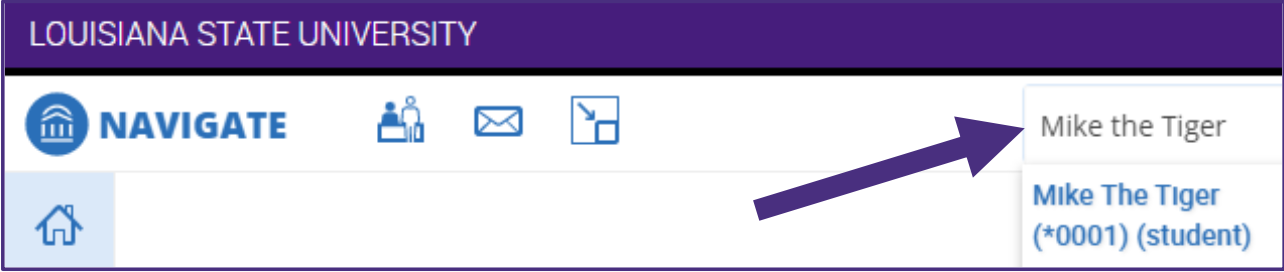
-
- Issue an Alert for the Student
-
Within the student’s profile, select “Issue an Alert” on the right side of the screen.
-
In the pop-up box that appears, select “AIT Case (Academic Concerns - LSU Cares)" as the reason for the alert. Information on why this alert is being issued should be entered into the “Additional Comments” text box. Click “Submit” when complete.
-
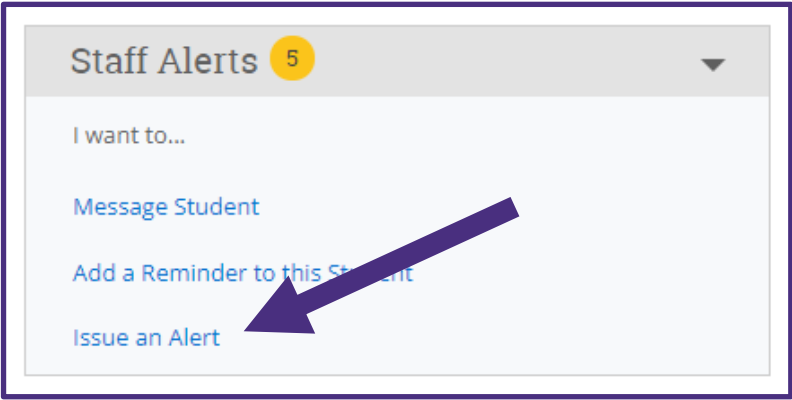
Additional Information
Once you open an AIT Case in Navigate, our team will work to leverage LSU services
and resources where appropriate.
For students who do not have a Navigate profile (graduate students, not currently
enrolled, or not degree seeking, etc.), please open a case in Maxient.
Download a printable version of the Navigate AIT Guide
An accessible version of the Navigate AIT Guide is available.
